Customize_spacemacs_font_settings
Publish date: Dec 9, 2020Tags: Tech
Table of contents
今日は spacemacs の整備をしたよ。
お仕事のタスク管理と日報管理をエディタでやりたいなと思って
Org-mode を検討したけれど、そこまで高機能でなくても良いし
優先度によっての色分けや、日報へのコピペがしやすい形式を考えて
spacemacs の markdown-mode をカスタマイズすることにしました。
Markdown の設定
M-x customize-face
markdown-
↑タブを押す
markdown-header-face-1 を選択
設定画面が開くので Show All Attributes を押す。
foreground: 文字色
background: 背景色
それぞれ設定して、.spacemacs/init.el を開きます。
最後にこういった設定が追加されていると思うので、それらを user-config の中に移動します。
あとは、他のものもこの形式どおりに書いていけば編集できます。
(custom-set-faces
;; custom-set-faces was added by Custom.
;; If you edit it by hand, you could mess it up, so be careful.
;; Your init file should contain only one such instance.
;; If there is more than one, they won't work right.
'(default ((t (:background "#FFFFFF" :foreground "#505050"))))
'(markdown-header-face-1 ((t (:inherit markdown-header-face :background "LavenderBlush1" :foreground "salmon" :height 1.0))))
'(markdown-header-face-2 ((t (:inherit markdown-header-face :background "honeydew" :foreground "PaleGreen3" :height 1.0))))
'(markdown-header-face-3 ((t (:inherit markdown-header-face :background "LightCyan1" :foreground "DeepSkyBlue1" :height 1.0))))
'(markdown-list-face ((t (:inherit markdown-markup-face :foreground "PaleVioletRed2")))))
Font の設定
Spacemacs documentation https://develop.spacemacs.org/doc/DOCUMENTATION.html#font
ついでに Font も変更しました。
.spacemacs/init.el を開きます。
デフォルトが下記
dotspacemacs-default-font '("Source Code Pro"
:size 13
:weight normal
:width normal
:powerline-scale 1.1)
PixelMplus1 というフォントを設定したい場合
※ Mac は Library/Fonts/*******-Regular.ttf などの形式で保存されていますが
ファイル名 ******* 部分を記載します。
dotspacemacs-default-font '("PixelMplus12"
:size 13
:weight normal
:width normal
:powerline-scale 1.1)
そして出来上がったのがこちら
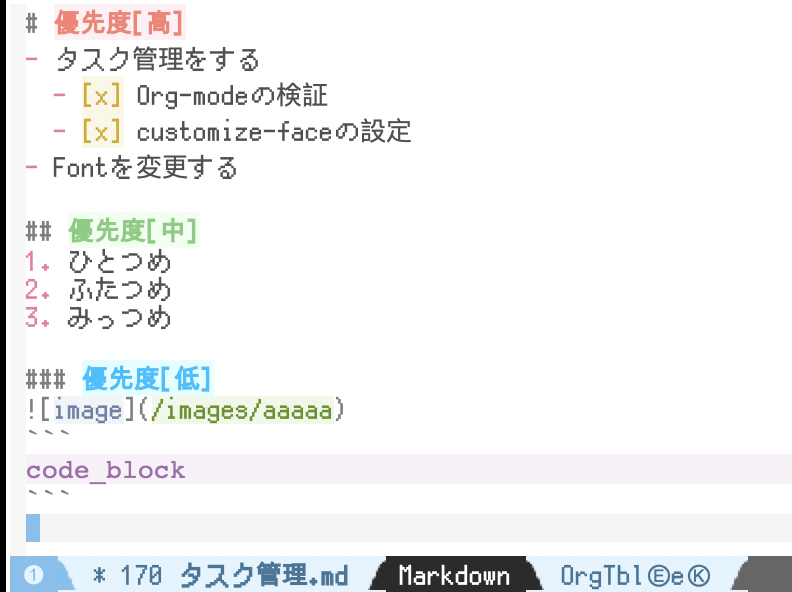
世界一かわいいエディタができあがってしまった..
フォントのレトロ感がたまらん
マーカーと色ペンをふんだんに使ったパステルカラー調でテンション爆上がりです。