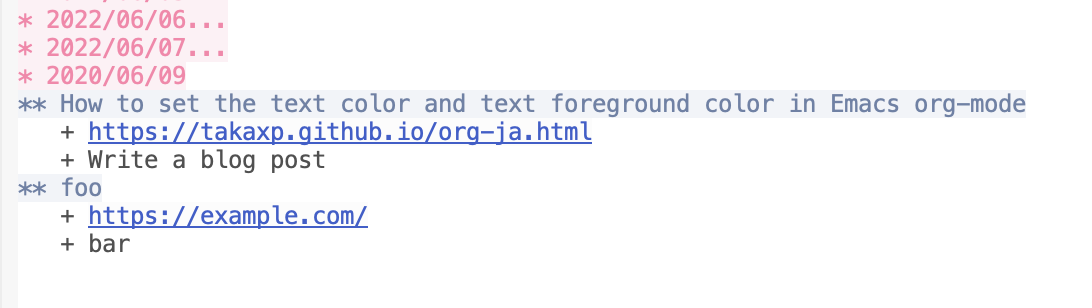How to set the text color and text foreground color in Emacs org-mode
Publish date: Jun 9, 2022Tags: Tech
Background
I wanted to change the text and background colors in Org-mode. I have changed the Markdown text and background colors before. So I tried to remember how to do that, but I forgot, so I looked it up.
This blog is a reminder.
This is Org-mode before the change.
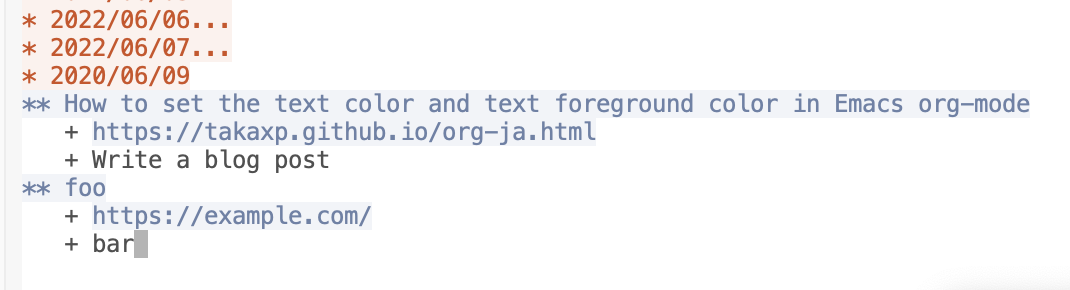
The color of the level 1 headline is red, and the color of the level 2 headline and link is the same blue. It is very difficult to see.
I will change the level 1 headline to a pretty pink color and the color of the link to a more obvious color.
Check the Face name
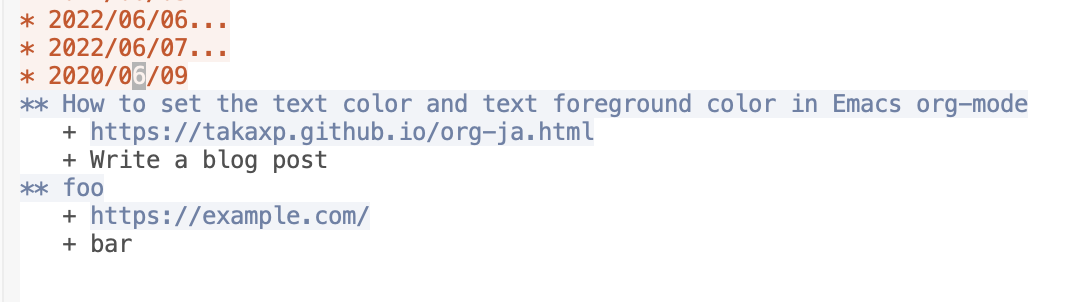
Place the cursor over the area you wish to examine and type the following command.
M-x describe-face
Then the following will appear in the minibuffer.
Describe face (default ‘org-level-1’):
Show list of Face
Now that you know the Face name, display the list of faces.
M-x list-faces-display
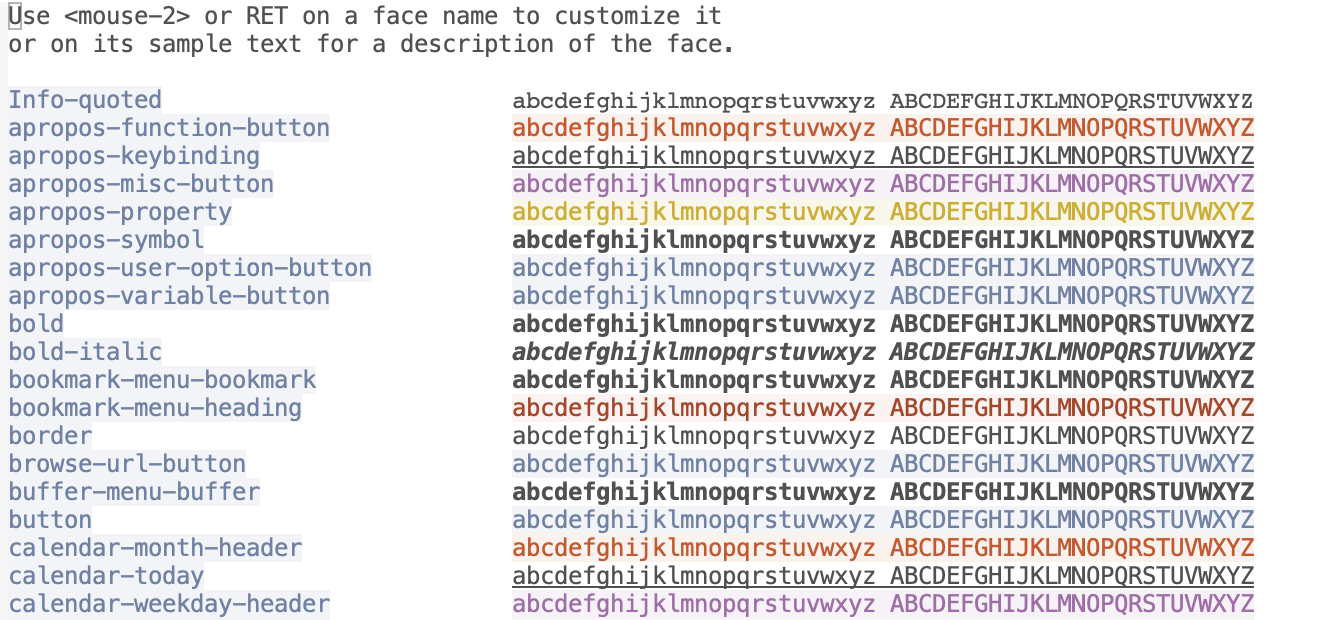
Look for org-level-1.
Click on the Face name you want to edit.
ex. org-level-1
Edit text color and text foreground color
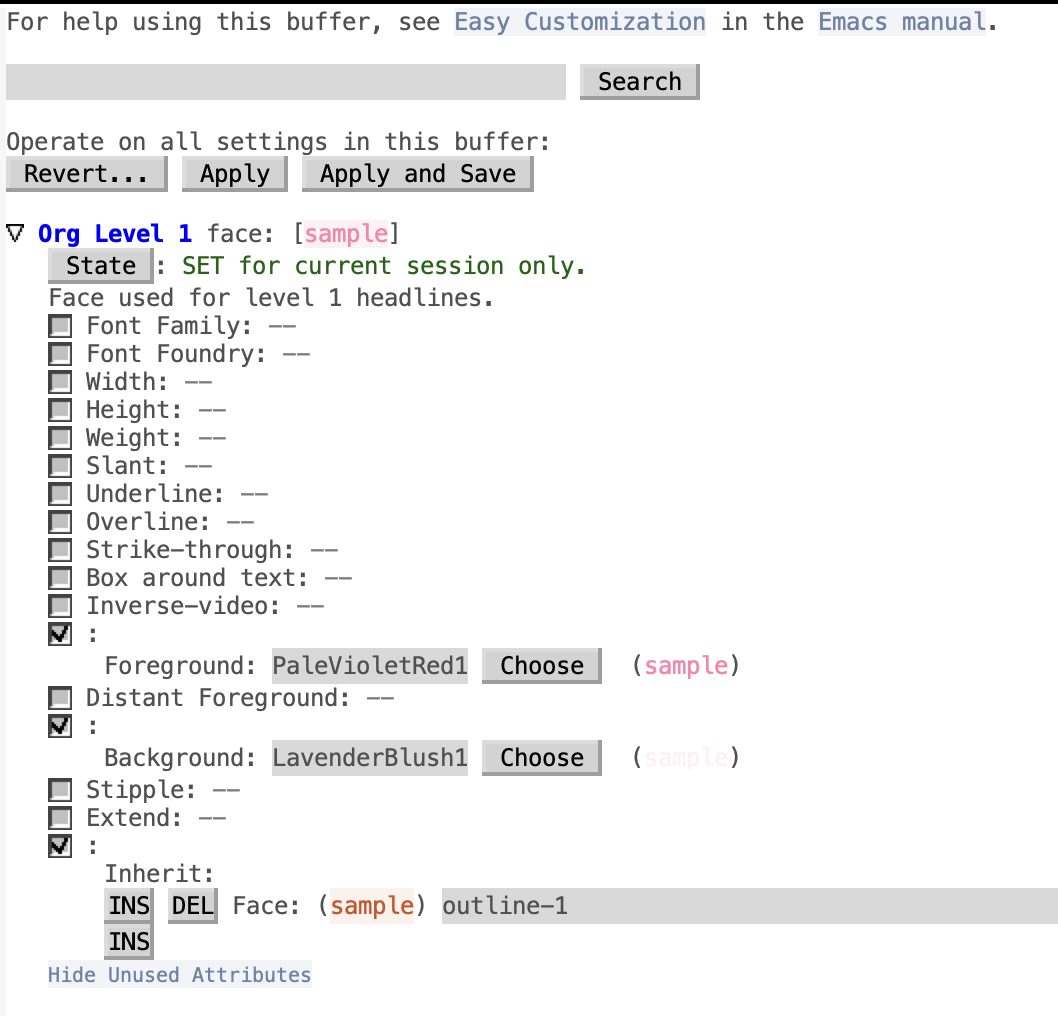
Click Apply to try it out, or Apply and save to save it.
By the way, here is the cutest color combination I could think of.
- Foreground: PaleVioletRed1
- Background: LavenderBlush1
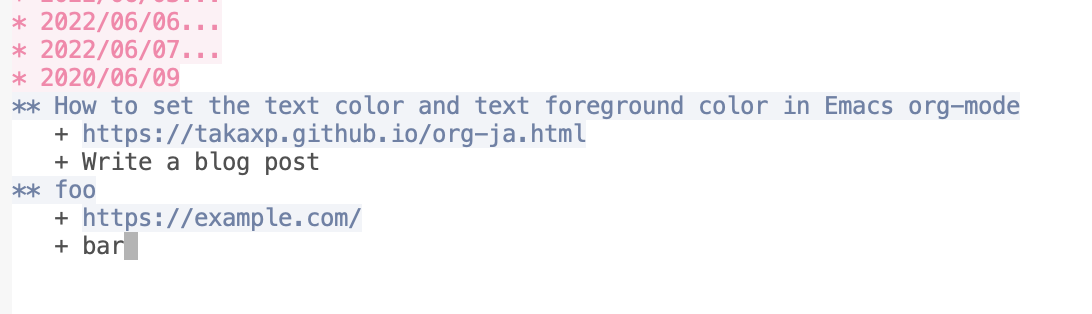
Very cute.
Finally
I changed the color of the link. It is much easier to see.